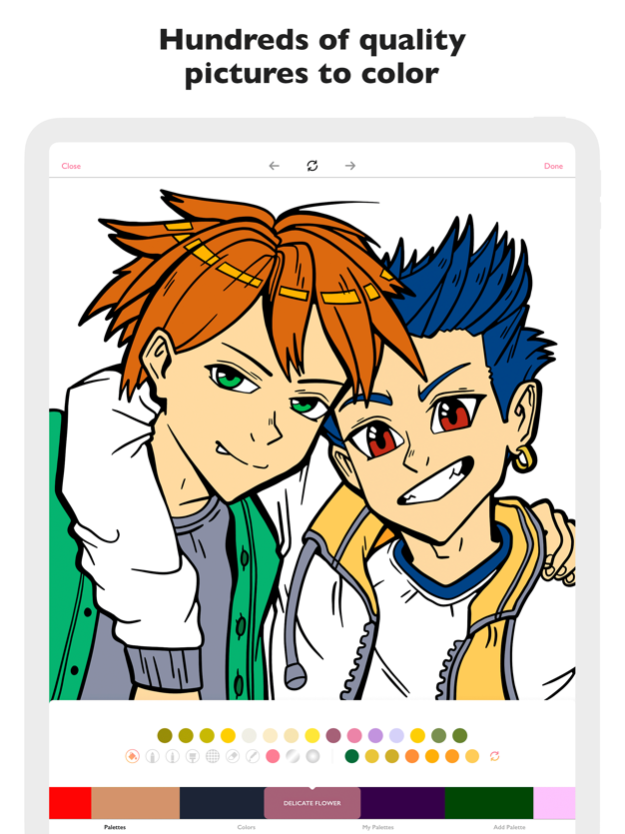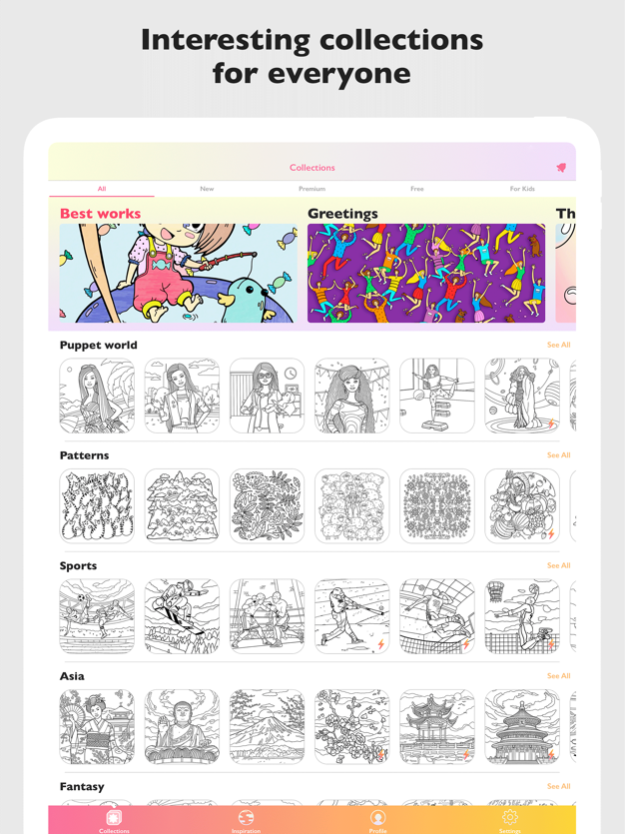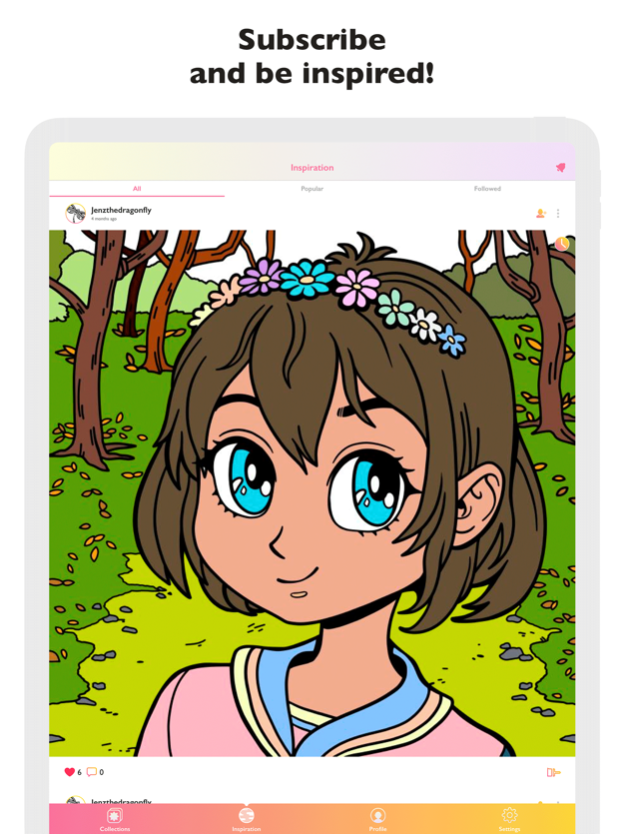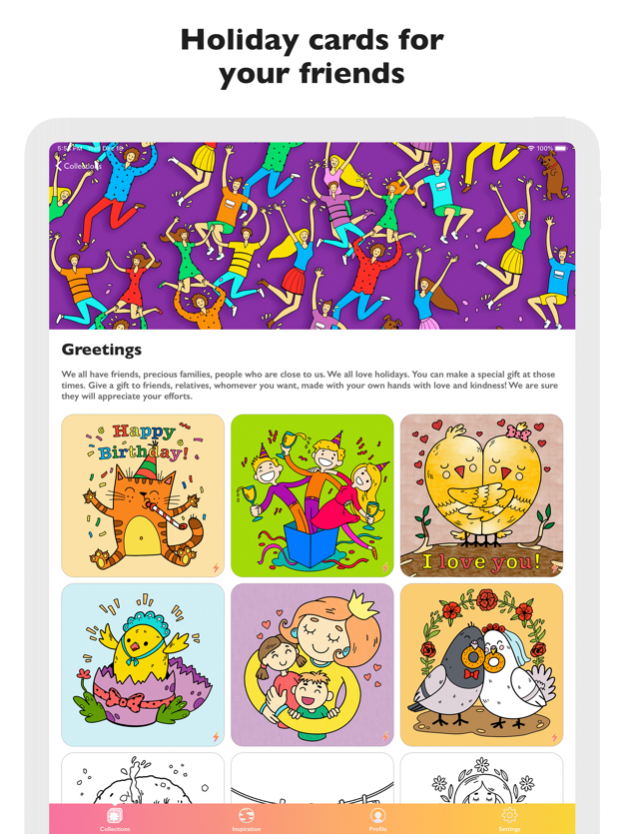Colorrr 1.7
Continue to app
Free Version
Publisher Description
Totally FREE coloring book: no ads, no subscriptions, no data collecting! Could you ever have imagined that the cure for boredom and bad moods would always be at your very fingertips? So take a break and relax with Colorrr with hundrends unique images created by our artists for you!
Features:
- 600+ unique pictures to paint: mandalas, animals, patterns, nature, pixel-art, modern art and much more! And we're adding more weekly!
- Easy to use: choose your color and tap to fill image region!
- Different brushes, textures and gradients for better paintings!
- Timelapse - app will generate timelapse video for your works!
- App community - share drawings with users around the world!
- Share your works with friends on your favorite social networks!
- Optimized for newest iPhones and iPads and latest OS versions.
- Offline work.
Oct 5, 2021
Version 1.7
Thank you for using Colorrr app! In this release:
- Some bugfixes and enhancements.
If you enjoy using Colorrr a great review is always appreciated. If there is anything you need help with, or we can do to improve the experience for you just email us to support@colorrr.app and we’ll happy to help you!
About Colorrr
Colorrr is a free app for iOS published in the Recreation list of apps, part of Home & Hobby.
The company that develops Colorrr is Dmitrii Fadeev. The latest version released by its developer is 1.7.
To install Colorrr on your iOS device, just click the green Continue To App button above to start the installation process. The app is listed on our website since 2021-10-05 and was downloaded 0 times. We have already checked if the download link is safe, however for your own protection we recommend that you scan the downloaded app with your antivirus. Your antivirus may detect the Colorrr as malware if the download link is broken.
How to install Colorrr on your iOS device:
- Click on the Continue To App button on our website. This will redirect you to the App Store.
- Once the Colorrr is shown in the iTunes listing of your iOS device, you can start its download and installation. Tap on the GET button to the right of the app to start downloading it.
- If you are not logged-in the iOS appstore app, you'll be prompted for your your Apple ID and/or password.
- After Colorrr is downloaded, you'll see an INSTALL button to the right. Tap on it to start the actual installation of the iOS app.
- Once installation is finished you can tap on the OPEN button to start it. Its icon will also be added to your device home screen.